- NotebookLM combines AI with your personal documents to create tailored research assistance.
- The platform supports multiple file types and offers features like summaries, Q&A, and audio overviews.
- Enterprise versions provide enhanced security, compliance, and collaboration tools for organizations.
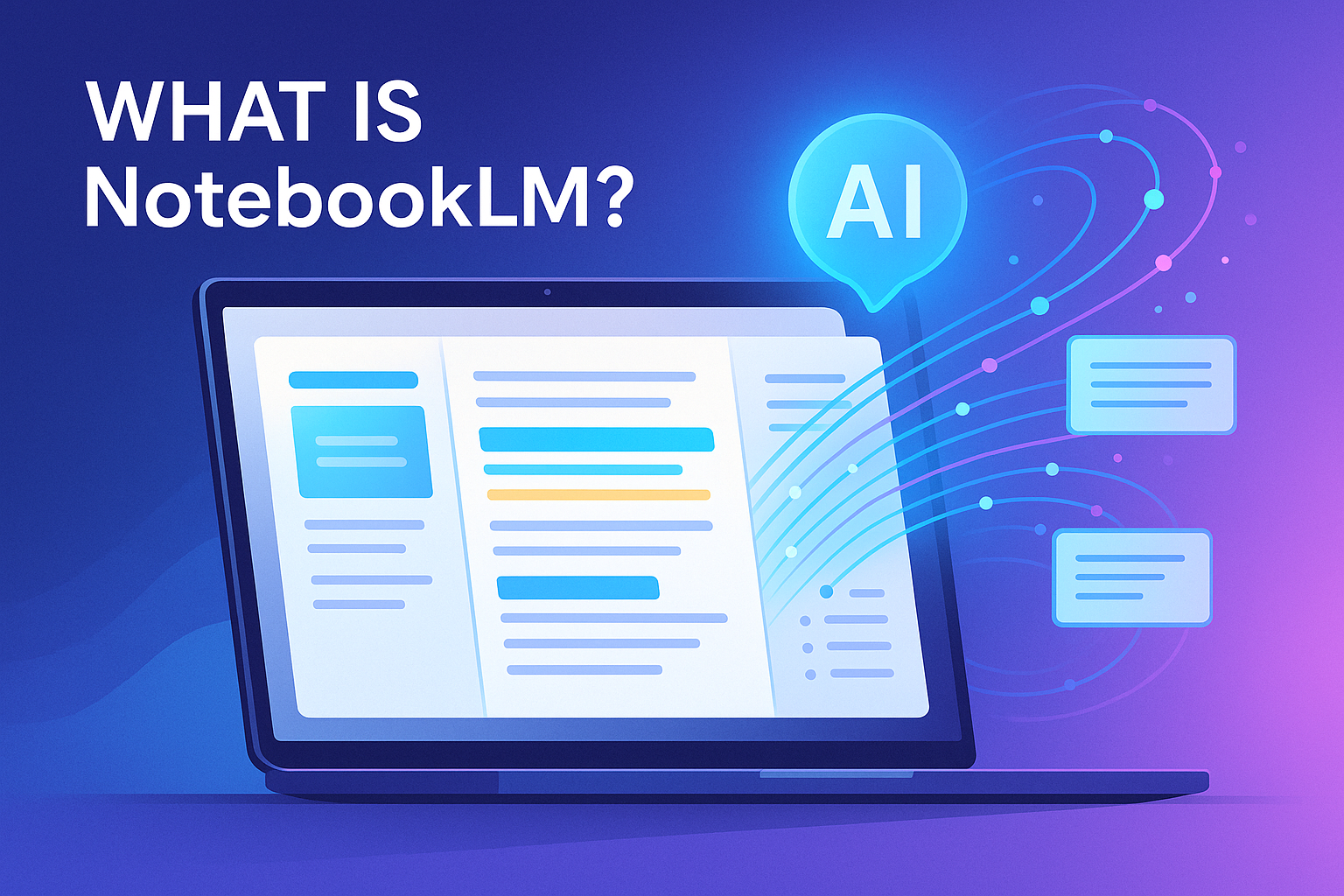
Let’s face it—keeping up with dense research, organizing scattered sources, and making sense of your own notes can be overwhelming. Enter NotebookLM, an AI-powered tool that’s been quietly revolutionizing the way students, creators, and enterprises handle information. If you’ve wondered what exactly LMNotebook or NotebookLM is, you’re in the right place. This detailed guide breaks down its origins, how it works, why it’s special compared to other “AI notebooks,” and how it’s being used today from college campuses to enterprise boardrooms.
With the recent shift away from “experimental” status and the introduction of enterprise and premium features, NotebookLM is quietly making waves in the way we approach research and content organization. From its roots as Project Tailwind to its role in Spotify’s innovative podcast-style recaps, it’s doing much more than summarizing notes—it’s changing workflows across industries. Here, we’ll dig into everything you need to know, whether you’re a student, professional, or just curious about the latest in AI-powered productivity.
What is NotebookLM? A Game-Changer for Research
NotebookLM is Google’s AI-first notebook platform designed to help you extract, summarize, and interact with information from your own documents. Originally launched as “Project Tailwind” in 2023 and quickly evolving through substantial updates, this tool enables users to upload Google Docs, PDFs, websites, and even slides. Its core strength? Pairing large language models with your chosen content to become a truly personalized research assistant.
The platform’s standout feature is “source grounding.” Unlike generic AI chatbots, NotebookLM grounds its responses in the specific documents you provide, significantly reducing the risk of AI ‘hallucinations’ and making its answers far more relevant and reliable. It’s like having a research partner that knows what you know—and can dig through your files faster than you ever could.
NotebookLM shines in three main areas: automatic content summarization, smart Q&A about your sources, and creative idea generation based on your unique information set.
Main Features and Functions: What Can You Actually Do?
NotebookLM’s standout capabilities come from how it blends advanced language models with user-provided content.
- Get Instant Summaries: Upload a document (say, a lengthy research article or your meeting notes) and NotebookLM automatically generates a succinct summary, highlights key topics, and even suggests questions you might want to ask for deeper understanding.
- Ask Context-Aware Questions: Need specifics from your uploaded sources? Type in questions like “What are the main findings from this paper?” or “Summarize Houdini and Conan Doyle’s interactions,” and get accurate, cited answers.
- Generate Creative Content: Stuck brainstorming? Feed NotebookLM your video ideas, business pitches, or article outlines, and it can help draft scripts, anticipate investor questions, or propose fresh content angles, all tailored to your documents.
There’s even more under the hood: features like “Audio Overviews” (which turn dense documents into podcast-like summaries), support for various file types (Google Docs, Slides, PDFs, public URLs, YouTube videos with transcripts, markdown, and audio files), and seamless integration with cloud-based workflows make it as flexible as it is powerful.
From Experiment to Enterprise: The Evolution of NotebookLM
NotebookLM’s journey started in 2023 as an experiment within Google Labs—dubbed Project Tailwind at launch. It gained momentum thanks to a team including renowned science author Steven Johnson and product manager Raiza Martin. Notably, the “experimental” badge was dropped in late 2024, signaling NotebookLM’s maturity and growing reliability.
December 2024 marked the expansion of the platform into new territory: Google rolled out NotebookLM Plus, a premium offering targeted at enterprise clients and Gemini AI’s paid subscribers. Just two months later, NotebookLM Plus landed in the hands of individual users via the Google One AI Premium plan, making advanced features available to a broader audience than ever before.
Audio Overviews, launched in September 2024, pushed the boundaries even further. This feature distills complex documents into engaging, conversational audio recaps—think of it as having your own AI podcast host for personalized research. Mainstream recognition followed when Spotify Wrapped used this technology to generate custom audio recaps for user listening habits.
The NotebookLM Enterprise Edition: Built for Business
NotebookLM Enterprise turns the platform into a robust, highly compliant environment for organizations that demand control and security. While the personal version is ideal for individuals, the enterprise offering incorporates features suited for businesses, such as strict data residency, advanced authentication methods, and higher usage limits.
NotebookLM Enterprise is hosted entirely within your Google Cloud project, ensuring that sensitive data never leaves your organization’s domain. Uploaded documents—whether PDFs, slides, or spreadsheets—are stored securely, unavailable to any other Google Cloud service unless you explicitly enable integration (such as with Google Agentspace for enterprise search).
Besides enhanced security, NotebookLM Enterprise supports additional file types (including DOCX, PPTX, and XLSX), scales up the number of notebooks and source files per user, and allows for granular user-role management (Admin, User, Notebook Owner, Editor, Viewer). Compliance features like VPC-SC keep your data airtight, and sharing controls ensure that only authorized teammates can access sensitive notebooks.
While sharing options differ slightly (Enterprise notebooks can’t be published publicly, unlike some personal notebooks), the overall user interface remains familiar, with only project- and region-specific access enforced by IT administrators.
How NotebookLM Differs from Other AI Tools
NotebookLM stands out primarily because it directly grounds its responses in the user’s specified sources. Traditional AI chatbots rely on generic training data, which can result in unreliable or irrelevant answers. By contrast, NotebookLM only pulls from your uploaded or linked documents, making it uniquely trustworthy for research, sensitive business data, or academic projects.
Its ability to summarize, explain, brainstorm, and even generate audio overviews—all while citing source material—puts it a step ahead of conventional productivity tools or note-taking apps. Regular note apps can store information, but don’t actively help you digest or analyze it. NotebookLM takes this further by becoming a partner in understanding and applying your own content.
Supported file types let users incorporate everything from Google Docs and Slides to YouTube videos (as long as subtitles or a transcript are available), PDFs, markdown files, and even audio. This flexibility means NotebookLM can accommodate nearly any workflow, whether you’re a student, a scientist, a marketer, or an executive.
Who Benefits Most from NotebookLM?
Originally aimed at researchers, NotebookLM’s user base has rapidly diversified. Students are leveraging it to break down complex subjects; authors use it to bookmark and cross-reference biographical details; entrepreneurs draft pitch scripts or anticipate investor questions. In short, anyone handling large volumes of information can benefit.
Companies are tapping into the enterprise edition for secure, collaborative research and knowledge management. The role-based access makes it easy to manage large teams, while the AI-driven organization and summarization save hours of manual work.
Creators and marketers find its “idea generation” and content synthesis abilities especially powerful, automating the brainstorming process while ensuring everything remains rooted in their own materials.
And with the addition of audio summaries, even those who prefer learning on the go—or digesting information in a podcast format—can stay up to speed without reading through piles of text.
Data Privacy, Compliance, and Security: What You Need to Know
One of the main reasons organizations consider NotebookLM Enterprise is its commitment to security, compliance, and privacy. Unlike the personal edition, enterprise users get fine-grained control over where their data lives: all content remains securely within their designated Google Cloud Project, subject only to the organization’s chosen compliance policies.
Administrators can control access via identity settings—choosing Google Identity, or integrating with third-party solutions like Azure AD, Okta, or Ping. Each user receives project-specific URLs and permissions, ensuring notebooks are never shared beyond authorized circles. This is especially important for regulated industries, where sensitive information handling is non-negotiable.
The platform’s data lifecycle is transparent: when you delete a notebook, its content is removed from the cloud; delete the overall cloud project, and everything goes with it. For organizations using Google Agentspace, NotebookLM notebooks can become a data source for advanced enterprise search or custom AI workflows.
Limitations and Useful Caveats
While NotebookLM is impressively versatile, it does have certain boundaries. For video content, it can only process files if a transcript or subtitles are available—it doesn’t automatically extract transcripts from videos without them. Sharing options also vary, especially for enterprise editions where security restrictions are tighter.
Functionality scales with your plan: Personal users are currently limited to 100 notebooks and 50 sources per notebook, while enterprise users can manage up to 500 notebooks and 300 sources each, with increased query and audio limits as well.
Fact-checking remains essential. Even though NotebookLM’s source-grounding drastically reduces AI errors or hallucinations, users should always verify AI responses against their original material, especially when working with critical or sensitive data.
Current Availability and Access
NotebookLM is available at notebooklm.google.com for personal users with Google Accounts, and the enterprise version can be purchased standalone or bundled with Google Agentspace Enterprise.
Premium features unlock through NotebookLM Plus subscriptions, available to Google One AI Premium subscribers and Gemini paid users. To unlock the full power of the enterprise edition, organizations must have an active Google Cloud project with appropriate admin setup and user role management.
With its evolution now past the “experimental” stage and a growing set of business-oriented features, NotebookLM is set to play a major role in how individuals and teams interact with information—whether for teaching, research, media, or business intelligence.
NotebookLM’s journey from an experimental AI note-taker to a mature, feature-rich platform showcases Google’s vision for the future of knowledge work. By allowing users to ground artificial intelligence in their own data, offering flexible workflows, and catering to both individuals and enterprises, it’s carving out a unique space in the productivity landscape. The combination of summarization, Q&A, brainstorming, and even conversational audio make it not just an organizational tool but a dynamic, intelligent collaborator for anyone dealing with complex information.