- MCP is an open standard that enables seamless integration between AI agents and a wide array of external tools and data sources.
- The protocol is rapidly gaining traction, with thousands of servers and major AI platforms adopting it for secure and flexible workflows.
- MCP goes beyond plugins and APIs by offering dynamic discovery, robust security features, and support for both local and remote services.
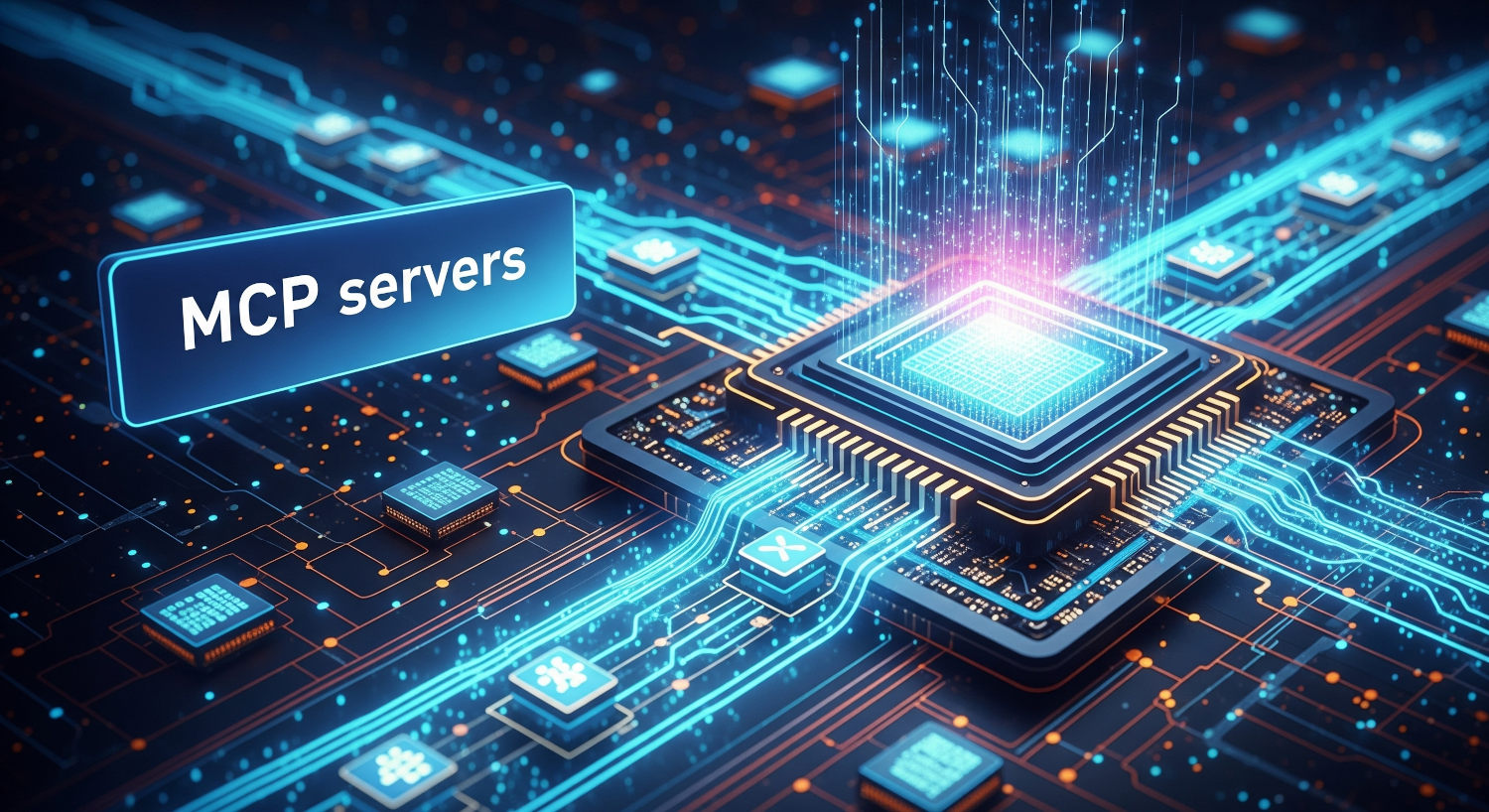
The rapid evolution of AI and Large Language Models (LLMs) has brought about a new wave of innovation—powerful digital assistants and agentic workflows are quickly becoming standard in business, research, and even daily productivity. Yet a persisting obstacle remains: how can these AI systems break out of their silos and interact intelligently with the vast world of digital data, services, and tools?
Enter the Model Context Protocol, or MCP. Over just a few months, MCP has turned from a niche technical idea into one of the most talked-about topics in the AI community. But what really is an MCP server, why did it suddenly explode in interest, and how can it transform the way AI assistants and systems interact with the world?
What Is MCP? Demystifying the Model Context Protocol
The Model Context Protocol (MCP) is an open standard designed to streamline communications between AI models and the external digital universe: everything from business data repositories to cloud services, file systems, and software platforms. If you’ve ever been frustrated wiring up custom APIs, patching together plug-ins, or maintaining fragile integrations, MCP offers a universal, consistent, and extensible way to ‘plug in’ new data sources and tools to your AI agents or assistants.
Launched by Anthropic in late 2024 (and now quickly adopted by other leaders, including OpenAI), MCP is the modern answer to fragmented and cumbersome integration workflows. It’s like the USB-C standard for AI: a single protocol allows AIs to access a universe of new capabilities, all with standardized connections and security built in. Unlike previous approaches (custom APIs, proprietary plugins, or closed SDKs), MCP is truly open, model-agnostic, and designed for rapid evolution by the broader community.
But what exactly does it do? In plain terms, MCP lets developers and end users add entirely new superpowers to their AI applications almost instantly: want your assistant to fetch files, check your calendar, interact with Slack, or perform web searches? Just plug in the appropriate MCP server, and your AI can discover and use these abilities in a controlled, secure, and maintainable way.
Why Is MCP Trending Now? Explaining the Surge in Interest
It’s tempting to think of MCP as just the next acronym or integration fad, but the buzz is real for several reasons:
- It solves a significant, real-world integration challenge for AI workflows. For years, AI models have been limited to their training data, unable to access external tools easily. Integrating databases, CRMs, code repos, or sensors often meant custom code or fragile plugins. MCP changes this by providing a universal protocol for discovering and interacting with capabilities across systems.
- The ecosystem is expanding rapidly. Within months of launch, thousands of MCP servers—connectors for various tools and data sources—have emerged. Major AI platforms and companies (Block, Apollo, Zed, Replit, Codeium, Sourcegraph, and others) have adopted MCP, fostering a vibrant open-source community with extensive directories and repositories.
- MCP remains fully open and vendor-neutral. Unlike proprietary solutions, MCP is a public specification accessible to all. Any developer or organization can extend, implement, and integrate it with their favorite models or frameworks.
- It aligns well with new agentic workflows and autonomous AI systems. As workflows become more complex and multi-agent, MCP provides the scalable, secure backbone needed to orchestrate these processes efficiently.
- Community efforts and evangelism have accelerated adoption. Workshops and events led by organizations like Anthropic have demonstrated MCP’s potential to non-experts, creating a network effect that fuels further growth.
In short, MCP bridges the last mile between powerful AI and the digital tools, files, and services vital to modern business and daily life.
How MCP Works: Key Concepts Unpacked
At its core, MCP features a straightforward yet powerful architecture—host applications, servers, clients, and tools, each with a clear role:
- MCP Server: A lightweight service exposing specific capabilities via the MCP protocol, such as access to files, managing messaging platforms, or controlling web automation tools.
- MCP Host (or Client): The application running the AI agent, like Claude Desktop or an IDE, which discovers and connects to MCP servers, providing a unified interface for new tools.
- Local Data Sources & Remote Services: Data and tools can reside locally or in the cloud. MCP servers can wrap either, enabling AI agents to access both private and public data seamlessly.
- Dynamic Discovery: The most vital feature—hosts and agents can automatically detect available MCP servers and query their capabilities in real time, without manual reconfiguration.
This architecture is simple, flexible, and extensible—facilitating a smooth integration of local and remote contexts, tools, and automation processes.
Getting Started With MCP: A Step-by-Step Overview
Implementing MCP in your workflow is surprisingly accessible, especially for developers and power users:
- Install or run an MCP server: For popular services like Google Drive, Slack, or databases, ready-made open-source MCP servers are available. Setup often involves running a command or configuring with API keys.
- Connect your host or agent: Supported applications like Claude Desktop allow adding MCP servers via UI or config files. Developers can utilize SDKs (Python, Java, etc.) to programmatically integrate discovery and control.
- Gain new capabilities immediately: Once registered, MCP servers are detected automatically, allowing the AI to invoke new actions—like fetching files or querying data—by just calling standard functions.
- Iterate and refine: Use the AI as usual. When new tools are introduced, they become instantly available, enabling continuous, effortless expansion of functionality.
This streamlined process fuels the fast growth of the MCP ecosystem, with new servers expanding the capabilities accessible to AI agents without disrupting existing systems.
Real-World Examples: What Can MCP Servers Actually Do?
The strength of MCP lies in its versatility and the diverse applications it supports. Here are some practical scenarios from official and community-developed examples:
- Google Maps MCP server: Enables search for locations, detailed place info, and route planning, all through a standard interface.
- Slack integration: Full messaging capabilities—sending, receiving, channel monitoring, and file management—handled securely via MCP.
- Knowledge Graph Memory: An MCP server stores and retrieves structured knowledge, like “Waleed lives in Mountain View,” supporting agents that thrive on organized data.
- Time and date management: Handling timezones and scheduling across regions, reducing friction in coordination tasks.
- Web automation and scraping: Using tools like Puppeteer wrapped as MCP servers, AI can automate browsing, extract info, and generate reports or screenshots.
- Media creation: Integration with image generators like EverArt allows agents to produce and manipulate visual content dynamically.
This list is just a glimpse. As more servers are developed, the range of AI-powered capabilities continues to expand for automation, research, and productivity.
How MCP Differs from Traditional Integration Techniques
If you’re experienced with APIs and plugins, you might wonder how MCP stands out and why adopting it now is advantageous:
- Single standard for integrations: Unlike bespoke API connections, MCP offers a unified protocol for all services, simplifying development and maintenance.
- Open and vendor-neutral: No dependency on proprietary plug-in ecosystems; anyone can implement or extend MCP, supporting diverse models and frameworks.
- Agent tool integration: Libraries like LangChain can discover and utilize MCP-based tools dynamically, without prior hardcoding of specific capabilities.
- Active workflows: MCP enables agents to perform multi-step, interactive actions rather than passive retrieval, broadening use cases.
In essence, MCP introduces a standardized, scalable layer that converts AI from static intelligence into an integrated, action-ready system connected to the digital environment.
Challenges and Limitations of MCP
As with any emerging technology, MCP faces challenges that the community is actively working to address:
- Operational complexity: Managing multiple servers can be demanding, necessitating updates and monitoring.
- Security concerns: Handling sensitive data requires robust authentication and permission controls, with ongoing improvements like MCP Guardian.
- Cloud and multi-user support: Early designs focused on local workflows, prompting development of cloud-scalable, multi-user solutions.
- Tool usability: Better documentation and structured descriptions are key to improving tool discoverability and effective use.
- Maturation and versioning: As MCP evolves rapidly, developers should prepare for updates and potential incompatibilities, leveraging community resources.
- Learning curve: Understanding communication patterns and integration points takes time, especially for teams transitioning from traditional plugin systems.
- Platform compatibility: Not all AI providers natively support MCP yet, but adapters and libraries are making it increasingly accessible.
Despite these hurdles, the value of a unified, extensible protocol continues to drive widespread adoption and innovation.
Agentic Workflows and the Future of AI Automation
MCP catalyzes the shift toward agentic AI—moving from isolated chatbots to orchestrated systems capable of multi-step, multi-tool coordination:
- Complex workflows: Combining multiple MCP servers, AI can automate tasks like monitoring channels, planning routes, storing preferences, and making reservations seamlessly.
- Collaborative agents: Multiple specialized agents can share tools and communicate via the protocol, enabling teamwork and dynamic task distribution.
- Personalized AI assistants: Secure local MCP servers allow private access to emails, files, and notes, giving users control and privacy.
- Enterprise governance: Standardized logging, monitoring, and security make compliance and troubleshooting more efficient across organizational tools.
- Real-time awareness and adaptation: Agents observe environments, recall past actions, and plan future steps, creating continuous learning and improvement cycles.
This universal connector approach opens vast possibilities for automation, integration, and AI-driven workflows—transforming how digital tools serve human needs.
Key Features and Upcoming Enhancements
MCP continues to evolve rapidly, with several features in progress or recently launched:
- Enhanced security and cloud support: Support for secure, cloud-hosted servers with OAuth 2.0 and SSE for robust integrations.
- MCP Registry: A centralized directory for discovering and verifying available servers, including private enterprise registries.
- Well-known endpoints: Standardized URLs (/.well-known/mcp) for automatic discovery and validation.
- Streaming and scalability improvements: Real-time data flows, improved namespace management, and support for distributed architectures.
- Community-driven roadmap: Open collaboration ensures the protocol adapts to user needs and technological advances.
These enhancements aim to make MCP even more secure, scalable, and versatile, reinforcing its role as a foundational AI integration standard.
How to Get Involved and Leverage MCP
The most effective way to utilize MCP is by engaging directly:
- Test pre-built servers: Use existing MCP servers for popular services, following available setup guides.
- Explore compatible hosts: Platforms like Claude Desktop facilitate adding and managing MCP integrations through user-friendly interfaces.
- Create your own servers or clients: Use SDKs to develop custom capabilities tailored to your workflows, from IoT devices to research tools.
- Participate in community discussions: Contribute to MCP repositories, forums, and specification updates to shape the protocol’s future.
- Prioritize security: Implement best practices for permissions and data handling to ensure safe deployment at scale.
With MCP, teams and organizations can rapidly augment their AI’s abilities, enabling everything from personalized automation to complex enterprise processes, all within a unified, secure framework.
In just months, the Model Context Protocol has evolved from a technical concept into a key enabler of integrated, context-aware, and agentic AI systems. Its ability to connect, extend, and orchestrate digital resources is catalyzing a fundamental transformation in AI development and application—an exciting horizon for developers, researchers, and businesses alike.