- APKPure gives Android users access to apps and games not found on Google Play, including region-locked or discontinued versions.
- The platform's open-source nature means minimal app vetting, increasing the risk of malware and data privacy issues.
- Despite past security incidents, APKPure remains popular for its flexibility, though users should take strong precautions.
HTML
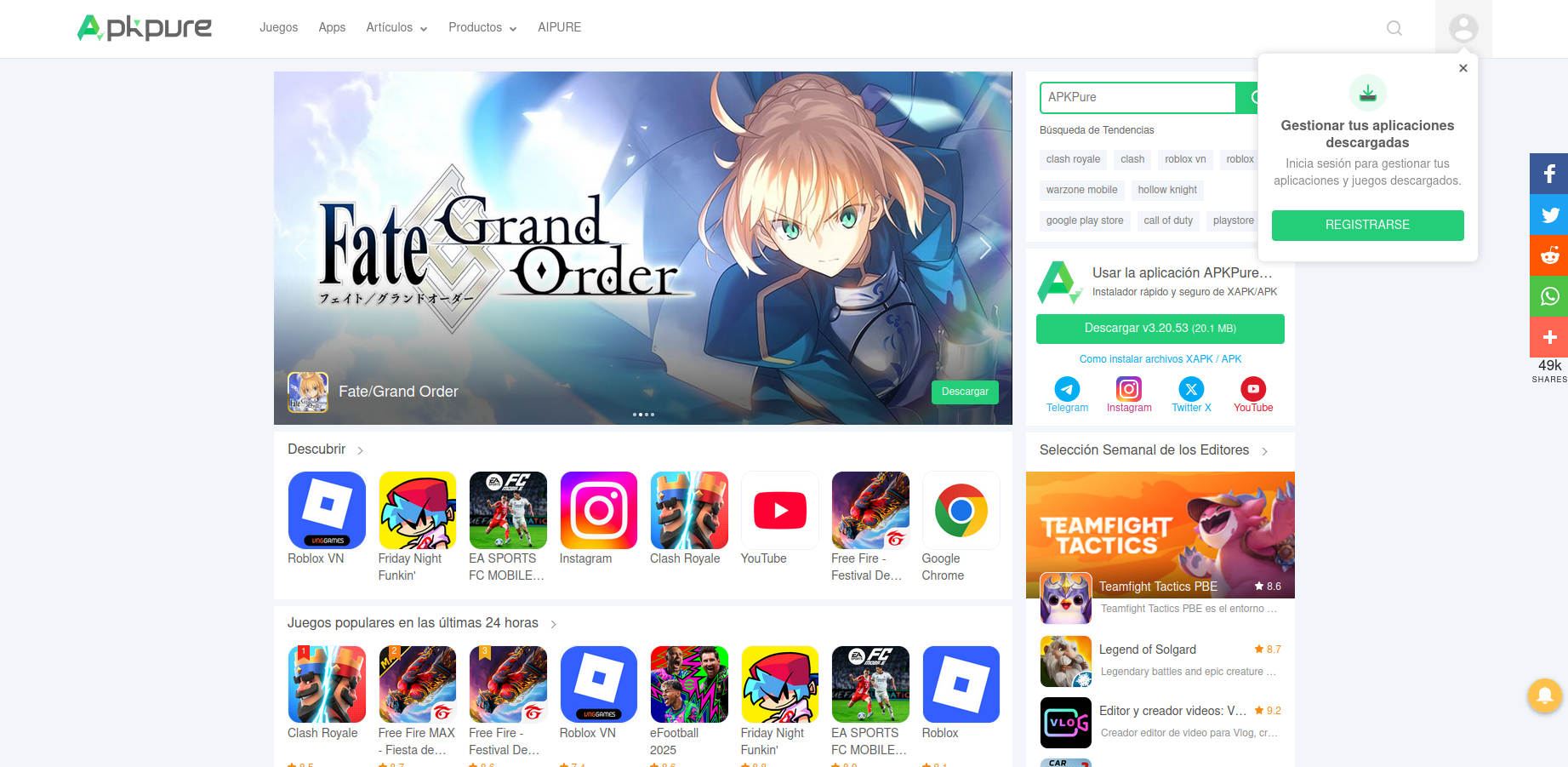
Understanding third-party app stores is crucial in an age where Android users seek more flexibility and choice beyond the boundaries set by official providers like Google Play. One name that frequently comes up is APKPure, a platform often mentioned in conversations about accessing a broader range of Android apps. If you’re wondering whether APKPure is the right solution for your app needs—and more importantly, whether it’s safe to use—you’re in the right place.
This article unpacks everything there is to know about APKPure: its origins, features, pros and cons, and the real-life safety implications of downloading apps outside of Google Play. We’ll break down what makes APKPure appealing to millions of users worldwide, examine the security concerns raised by experts, and provide practical advice for anyone considering using this alternative app marketplace.
What Is APKPure?
APKPure is an independent online platform where Android users can download apps, games, and APK files, including those not available on Google Play Store. Initially launched in 2014 by a team aptly named the APKPure Team, this third-party app store was designed to bridge the gap for users who want access to regional, discontinued, or restricted software. Its open-source nature means developers and users alike can upload and share apps, making it a go-to resource for all things Android outside Google’s official oversight.
Unlike Google Play, APKPure is not bound by geographical restrictions, allowing users worldwide to access content that might not be available in their region. This flexibility has made it particularly popular among users seeking older app versions, apps that have been removed from official stores, or region-locked content.
How Does APKPure Work?
APKPure operates independently from Google’s ecosystem, meaning it does not require Google Play Services or a Google account for app downloads. Users can search for apps via the APKPure website or the APKPure app, which provides direct APK downloads for Android devices. This format is compatible with phones, tablets, and even some smartwatches and computers.
To install an app from APKPure, users must manually permit their devices to allow installations from ‘Unknown Sources’, a standard Android security measure. This additional step is meant to safeguard users from potentially harmful installations but also underscores the need for caution when venturing outside official marketplaces like Google Play.
Who Created APKPure and Why?
APKPure was established by the APKPure Team in 2014, with the vision of building an open, comprehensive source for Android applications outside the control of Google. The platform quickly rose in prominence for offering direct access to a wide selection of apps and games, including those phased out or regionally unavailable on the official Play Store.
Its community-driven approach, combined with open-source principles, has made APKPure one of the oldest and most trusted third-party app stores, even amidst concerns over app security and potential legal issues connected to hosting restricted or pirated content.
Why Do Users Choose APKPure?
There are several compelling reasons why Android users turn to APKPure, often despite the inherent risks. Here are some of the biggest draws:
- Access to Region-Locked and Discontinued Apps: Many apps are only available in certain countries or are removed from the Play Store. APKPure provides an avenue to access these apps regardless of your location.
- Older Versions of Apps: Users can find and install previous versions of apps—useful when new updates remove favorite features or introduce compatibility issues.
- No Geo-Restrictions: APKPure lets users bypass the “location walls” often enforced by Google Play.
- Faster App Updates: Since APKPure doesn’t enforce a rigorous review process, app updates can be available more quickly than on Google Play.
- Freedom for Developers: Developers who wish to distribute their apps independently of Google’s infrastructure can upload their work to APKPure, expanding their audience and testing features in a sandboxed environment.
The Pros of Using APKPure
Despite concerns, APKPure offers distinct advantages that have cemented its reputation among Android enthusiasts:
- Vast Library: APKPure hosts a broader selection of apps compared to Google Play, including obscure, restricted, or legacy software.
- App Version History: Users can browse an app’s full version archive, allowing them to download not only the latest version but also any previous releases.
- Installer Flexibility: The platform supports both APK and XAPK formats, making it compatible with a wide range of Android devices, including those without Google Mobile Services.
- Direct Downloads: APKPure provides direct APK files, enabling installations even on devices with limited or no internet connection after the download.
- User-Friendly Interface: The site and app are designed for easy navigation and app discovery.
The Cons and Risks of APKPure
While APKPure offers greater freedom, it comes with considerable risks that users should carefully weigh:
- Security Vulnerabilities: Apps on APKPure are not subjected to the same exhaustive vetting as those on Google Play. This raises the risk of malware, spyware, or trojan viruses being packaged with legitimate-looking apps.
- Potential for Malware: There have been documented instances of malware, including adware and trojans, being distributed via the APKPure platform itself. In 2021, an incident occurred where the APKPure app was infected with malware, affecting a significant number of devices before the issue was resolved. Learn more about installing APKs safely.
- Data Privacy Risks: Some APKs can access sensitive data or engage in background surveillance without user consent, leading to possible data breaches, theft, or performance issues.
- Lack of Parental Controls and Age Restrictions: APKPure does not filter out age-restricted content, exposing children to inappropriate apps and potentially targeted advertising.
- Legal Concerns: APKPure sometimes lists apps that may infringe on copyright or violate terms of service, especially if the original developers have not consented to their distribution. Downloading pirated or cracked apps can have legal ramifications in some countries.
- No Automatic Updates: Apps installed via APKPure don’t receive automatic updates like those from Google Play, meaning users must manually check for and install new versions.
How to download Apps from the Play Store without a Google Account: The Ultimate Guide
APKPure and App Verification: How Safe Are The Apps?
APKPure claims to verify apps before they make them available for download, mainly by checking each app’s digital signature against that of the original publication. While this does provide a layer of authenticity, experts agree it’s not as robust as the review and machine-learning-backed vetting process used by Google Play. There is no guarantee that every app on APKPure is free from malware or security vulnerabilities.
Open-source and community-driven platforms like APKPure are more vulnerable to fake apps or those with hidden malicious code, simply because anyone can upload an APK to the platform.
Notable Security Incidents: APKPure’s Malware Episode
APKPure’s security risks aren’t just theoretical—they’ve been demonstrated in real-world scenarios. In April 2021, hackers managed to insert trojan malware into the APKPure app itself, turning it into a vector for adware and potentially more damaging exploits. Although the APKPure team quickly issued a new, clean version, countless devices had already been compromised. Incidents like these highlight the ongoing risks of relying on third-party app stores, especially given their lack of robust oversight compared to Google Play.
This episode serves as a reminder that even large, reputable third-party stores like APKPure are not immune to attacks, and ongoing vigilance is required both from the platform and its users.
What Are the Real Dangers of Using APKPure?
When using APKPure, users face several notable risks:
- Trojan Malware: These malicious apps can steal sensitive data, perform unauthorized transactions, or even hijack device functions.
- Unrestricted Downloads: Without age or content restrictions, children can easily access adult or inappropriate apps that are filtered out elsewhere.
- Data Theft and Privacy Loss: Malicious APKs may harvest personal details, passwords, or financial data, which could lead to identity or financial fraud.
- Performance Issues: Malware-infected devices can slow down, crash frequently, or become part of botnets without the user’s knowledge.
- Legal and Ethical Issues: Downloading pirated or copyrighted material from APKPure can put users at odds with the law, depending on their country’s regulations.
Is APKPure Legal?
The legality of APKPure itself is not in question, as it operates within the bounds of the law as a platform. However, some of the content hosted on APKPure, such as cracked or pirated apps, may infringe on copyrights or terms of service, which can potentially place users in legal jeopardy. It’s important to ensure you have the right to download and use each app you find on APKPure—when in doubt, seek alternatives on official channels.
APKPure vs. Google Play: Key Differences
| Feature | APKPure | Google Play |
|---|---|---|
| App Vetting | Basic signature check; minimal security protocols | Extensive machine-learning and manual review |
| App Range | Broader, includes restricted/discontinued apps | Strictly licensed and region-limited apps |
| Geo-Restrictions | None | Enforced by region |
| Updates | Manual | Automatic |
| Parental Controls | Absent | Present |
| Security Incidents | Known malware outbreaks (e.g., 2021) | Strict monitoring, fast removal of bad apps |
Tips for Using APKPure Safely
If you decide to use APKPure, you can follow these tips to reduce risks:
- Install a reliable antivirus, such as Avast, AVG, or Quick Heal, to scan downloads before installing.
- Opt for apps from well-known developers and avoid applications from unknown sources.
- Keep your operating system and installed applications updated to reduce vulnerabilities.
- Regularly review app permissions and restrict unnecessary access.
- Be wary of old versions if they are not from trusted sources, as they could contain vulnerabilities.
- Consider using parental controls, like AirDroid Parental Control, to block access to APKPure or inappropriate content.
- Remember that no third-party marketplace can guarantee complete security; evaluate the benefits versus the risks before downloading.
Why APKPure Remains Popular Despite the Risks
Although warnings exist, many users continue to opt for APKPure due to the greater variety, independence from regional restrictions, and the ability to access content that would otherwise be unattainable. For those with devices without Google Mobile Services (like some Huawei phones), APKPure fills an important gap. Developers also leverage this platform to distribute their apps outside of Google’s requirements.
This example reflects the dilemma of the Android ecosystem: greater freedom and options, but also greater responsibility for the user in distinguishing between safe and dangerous choices. If you decide to use APKPure, stay alert, protect your device with reliable security solutions, and download with awareness.