- App Lab unifies development across microcontroller and Linux environments
- Integration with AI, Edge Impulse, and cloud features expands capabilities
- Open-source hardware and flexible licensing foster innovation and customization
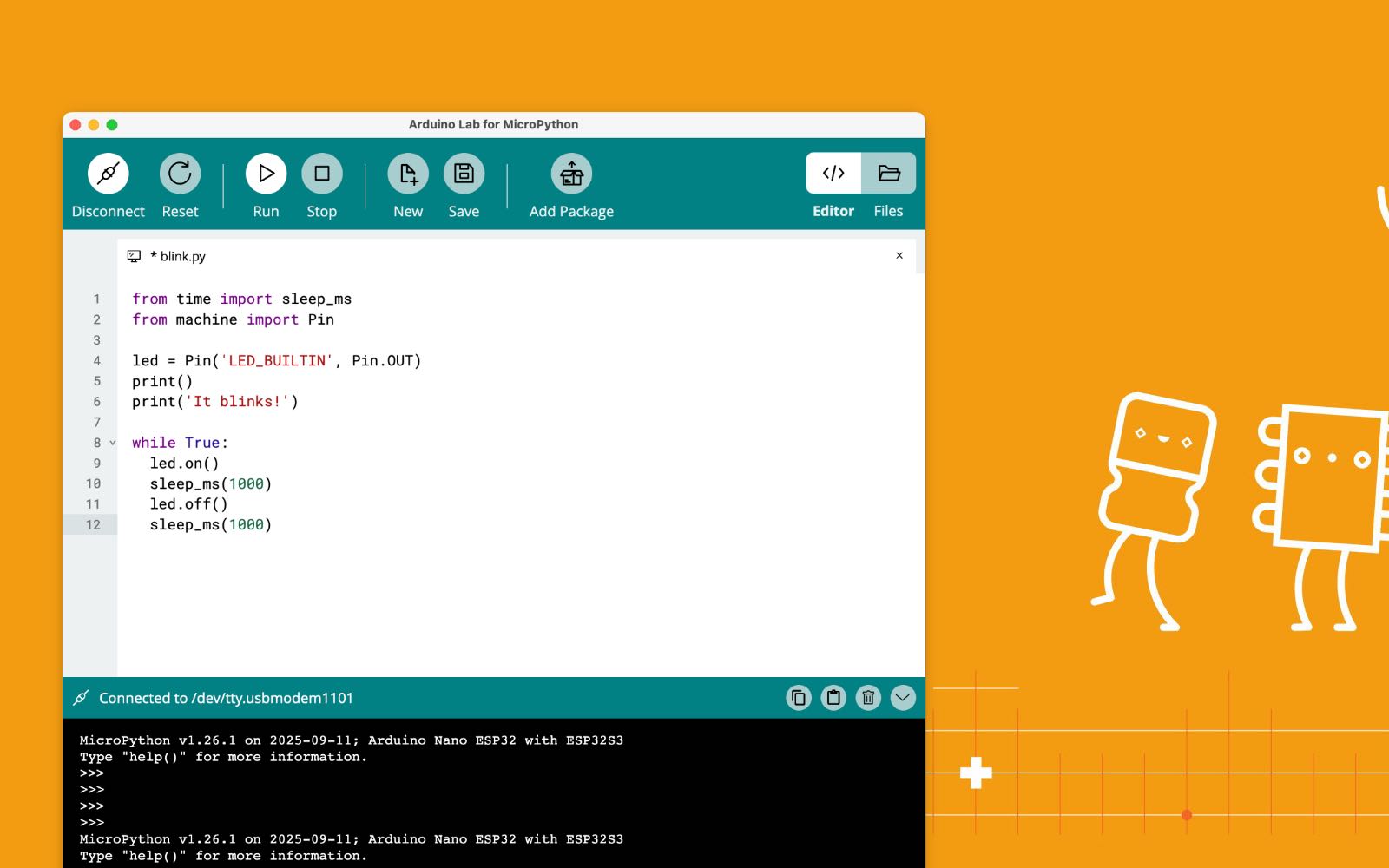
With the recent surge of interest in integrating artificial intelligence, IoT, and innovative development tools, ‘Arduino App Lab’ has quickly become one of the most talked-about topics among hardware tinkerers, engineers, and educators. Over the past year, new products, mergers, and feature-packed platforms have shifted the way developers approach embedded projects. Yet, all this innovation also brings a fair bit of confusion: What exactly is Arduino App Lab? Where does it fit in the broader Arduino ecosystem? And how does it connect the dots between classic microcontroller programming, Linux-based single-board computers, and AI?
This comprehensive guide digs into every detail and angle of Arduino App Lab based on the most recent web content and official resources, blending exhaustive technical info with a practical, naturally spoken tone. Whether you’re an educator looking to modernize your STEM program, a developer eyeing up the new Arduino UNO Q, or just someone who wants to know how all these puzzle pieces fit together, you’ll find clear, actionable insights here.
What is Arduino App Lab?
Arduino App Lab is a newly introduced, integrated development environment (IDE) designed to unify the development experience across both microcontrollers and more powerful microprocessors in the expanding Arduino ecosystem. It represents a significant leap from the classic Arduino IDE, allowing users to bridge traditional C/C++ ‘sketch’ development with advanced Python programming and even AI/ML workflows—all in one environment. App Lab is especially tailored to the capabilities of the game-changing Arduino UNO Q, but its influence stretches into educational kits and classroom bundles like the Arduino Lab – AI Edition.
The goal behind App Lab is to streamline development, not just for hobbyists, but also for professionals, educators, and anyone building complex projects that blend embedded systems, AI, and cloud technologies.
Why All the Buzz Around the Arduino UNO Q?
Much of the recent excitement is due to the unveiling of the Arduino UNO Q, which is unlike any previous Arduino board. After Qualcomm acquired Arduino, they leveraged their silicon expertise to create this hybrid single-board computer. The UNO Q merges a robust Qualcomm SoC with a dedicated microcontroller, fusing the familiar Arduino experience with the power of a Linux-capable device.
The heart of the UNO Q is the Qualcomm Dragonwing QRB2210, a quad-core 2GHz processor with capable Adreno graphics and up to 4GB RAM and 32GB storage—a far cry from the resource constraints of older microcontrollers. For real-time, low-latency tasks, there’s an STMicro STM32U585 microcontroller running at 160MHz, which handles the classic Arduino pins and shields. This dual-brain setup is what enables App Lab to simultaneously target both microcontroller and microprocessor workflows. Full technical details can be found on Hackster.io’s report.
The Role of Arduino App Lab on the UNO Q
App Lab plays a pivotal role as the default development environment for the UNO Q, integrating both C (for microcontroller code) and Python (for Linux development) into a single, seamless workflow. It’s designed to be versatile: you can use it tethered to a PC (Windows, Mac, or Linux), or run it natively on the UNO Q itself by simply connecting a monitor, keyboard, and mouse. This all-in-one approach radically reduces setup complexity, especially for educators and new users.
- Examples and AI Integration: App Lab comes preloaded with numerous application templates and AI models. Many of these are supplied through a partnership with Edge Impulse, recently acquired by Qualcomm, making it simple to jump into ML-based applications (e.g., computer vision, speech, and signal processing) using real-world data and pre-trained models.
- Hardware Access: All the hardware features of the UNO Q—including its LEDs, GPIO, and advanced multimedia interfaces—are accessible via App Lab. Whether you’re writing embedded code in Wiring-flavored C or using Python to leverage the full Linux stack, you’re supported by an open-source platform that respects Arduino’s tradition of accessibility and extensibility.
- Cloud Sync & Collaboration: While not exclusive to App Lab, the integration with Arduino Cloud and Arduino Labs provides avenues for collaborating, visualizing data, and remote project management, especially valuable in classroom or distributed team settings.
Open-Source Commitment and Licensing
Despite the commercial muscle of Qualcomm behind the scenes, Arduino’s open-source DNA remains intact. The software powering App Lab and the Arduino UNO Q is released under the GNU GPL 3 or Mozilla Public License, and all hardware schematics are open under the Creative Commons Attribution-ShareAlike 4.0 license. This ensures that both software developers and hardware makers can build, modify, and even sell derivative designs without fear of vendor lock-in.
This open approach not only fuels community innovation but also bolsters Arduino’s promise to continue supporting its existing product lines and partnerships, irrespective of chip vendor alliances.
Hands-On Learning with Arduino Lab – AI Edition
For educators and students, the Arduino Lab – AI Edition is a standout offering that demonstrates how Arduino’s educational mission dovetails with the latest technological advances. This classroom-ready bundle is purpose-built for STEM and CTE programs, robotics clubs, makerspaces, and schools looking to expose students to real-world AI and TinyML projects. Read more and explore the kit details on the official Arduino Store page.
- Comprehensive Hardware: The AI Edition kit includes 10 Arduino Nano 33 BLE Sense Rev2 boards, 8 Nicla Vision modules, 4 Portenta H7 boards, 4 Portenta Vision Shield Ethernet accessories, 8 Arduino Alvik devices, and 10 Arduino Plug and Make Kits—making it possible to cover a wide range of AI, vision, and robotics projects.
- Cloud Integration: The kit is fully compatible with the Arduino AI Coding Assistant and integrates with Arduino Cloud for Schools, making it easy to manage projects, visualize data, and promote team collaboration in both remote and in-person learning environments.
- Project-Based Teaching: Everything is designed to support hands-on, project-based instruction, facilitating activities that promote real-world problem solving, creativity, and critical thinking skills in students.
Third-Party Ecosystem: Silicon Labs and Custom Hardware
The Arduino platform’s reach extends far beyond official boards. Projects like the SiliconLabs/arduino Github repo make it possible to program third-party hardware using the Arduino IDE and toolchain, opening the door to custom solutions and alternative silicon. This brings a wealth of flexibility, particularly for developers looking to experiment with Matter (IoT connectivity), BLE stacks, and a host of additional sensors and devices outside the official Arduino family.
- Supported Devices: The SiliconLabs core supports a variety of boards, including SparkFun Thing Plus Matter, Silicon Labs xG24 Explorer and Dev Kits, BGM220 Explorer, and more. Each board offers unique features like multiple radio stacks, on-board debuggers, and specialized hardware support.
- Customizable Development: Developers have granular control over their environment. For example, they can select different radio protocol stacks (Matter, BLE via Arduino, BLE via Silabs, or none for minimal footprint), optimize for AI/ML capabilities, or fine-tune power management and memory usage using provided libraries and API extensions.
This variety ensures that App Lab and the wider Arduino ecosystem are not tied to any single vendor or application domain, instead fostering a true sense of openness and experimentation—even for advanced use cases like smart home, edge AI, and connected devices.
Getting Started with the New Arduino Workflow
Whether you’re new to Arduino or a seasoned pro, the landscape has evolved considerably:
- App Lab Installation and Usage: For most users, getting started with App Lab is as easy as setting up the latest Arduino IDE, connecting your UNO Q (or compatible board), and diving into the pre-loaded examples. For standalone development, simply attach your peripherals (monitor, keyboard, mouse) to the UNO Q via USB-C and enjoy a desktop-like experience without the need for an external computer.
- Multi-Stack Programming: Developers can now switch between writing code for microcontrollers (in classic Arduino C/C++) and tackling more advanced tasks (like edge AI or data processing) directly on the board in Python. App Lab’s seamless switching between these domains means fewer context switches for the developer and more room for integrating complex features.
- Debugging and Hardware Control: Advanced users can leverage the built-in SEGGER J-Link debugger or use OpenOCD-compatible options (e.g., for the Arduino Nano Matter) to get fine-grained control and insight into their code. The platform also provides a rich set of API calls for diagnostics, memory management, and low-level hardware access—features once limited to more closed, professional environments.
AI, Edge Impulse, and Machine Learning with Arduino
One of the defining innovations of Arduino App Lab and the UNO Q is out-of-the-box integration with Edge Impulse for AI and machine learning workloads. Developers can access pre-trained models for tasks like computer vision, audio analysis, and signal processing, or easily train their own models using the Edge Impulse workflow. The real benefit? These models are already tailored for resource-constrained embedded environments, so they can run efficiently even on the microcontroller or the Linux side, depending on complexity.
This capability is not just for advanced developers—educators and beginners new to AI/ML can also experiment with real-world tasks by using sample projects included in the App Lab, empowering them to create from scratch or customize pre-built solutions.
Cloud, Collaboration, and Classroom Management
For those managing classrooms, teams, or distributed projects, cloud integration is a game changer. Through Arduino Cloud for Schools and App Lab’s built-in project management features, educators can assign, track, and assess projects remotely. Students can visualize sensor data in real time, collaborate on coding tasks, and transition smoothly between in-class and at-home learning without losing momentum.
This robust infrastructure is part of why Arduino remains a top choice for educational settings committed to preparing students for modern technology careers. By offering compatibility with both traditional and bleeding-edge development methods, it bridges the gap between legacy hardware and the latest cloud-connected solutions.
Third-Party Extensions, Libraries, and Customization
One of the hallmarks of the Arduino ecosystem is its extensibility. The latest platforms only expand these possibilities. Thanks to the large number of libraries, drivers, and third-party cores—such as those for Silicon Labs—you can easily add support for new sensors, control protocols, or AI features.
- Libraries for Protocols and AI: Out-of-the-box libraries like ArduinoLowPower, EEPROM, ezBLE, SilabsMicrophone, and more provide plug-and-play solutions for tasks as diverse as low-power operation, persistent storage, BLE communication, and audio acquisition. The SilabsTFLiteMicro library, for instance, brings TensorFlow Lite for Microcontrollers to the platform, making embedded AI both approachable and efficient.
- Debugging and Custom Build Flows: Advanced users can tweak their toolchain further by customizing build scripts, debugging configs, or integrating additional open-source tools for tasks such as system resets, temperature measurement, and heap management—making it easier to squeeze maximum performance out of their hardware.
Licensing, Community, and Support
Arduino and its partners are committed to a transparent and inclusive development process. Most software components are open-source, and users are encouraged to submit bug reports, feature requests, and even participate in discussions about future features. While some projects (like the SiliconLabs core) are still ramping up community contributions, the overall trend is towards more open governance, faster iteration, and shared learning.
The community spirit is further supported through official guides, user forums, and even spaces like Reddit, ensuring no one is left in the dark—even as the underlying technology grows more sophisticated.
Practical Applications: From Home Automation to Industrial Robotics
All these advancements aren’t just about shiny new hardware—they unlock real-world application domains that were previously out of reach for Arduino users. With App Lab and the UNO Q, developers can now tackle everything from smart home automation (leveraging Matter, Zigbee, and BLE), to video surveillance, edge AI, and robotics, all in a familiar development environment. The inclusion of high-speed multimedia interfaces, advanced debugging, and easy cloud integration means that even industrial prototyping is within reach for solo inventors and small teams.
For students and makerspaces, this unlocks a world of opportunity: cross-disciplinary projects, rapid prototyping, and creative exploration, all without the lock-in or complexity of more traditional engineering stacks.
Arduino App Lab marks a transformative step for both new and experienced developers, blending the classic simplicity of Arduino with modern computing power, collaborative tools, and AI capabilities. Its versatility makes it suitable for a wide range of users—from educators to professional engineers—fostering innovation and learning across multiple disciplines.