- n8n is a flexible, open-source workflow automation tool blending visual low-code simplicity with advanced scripting capabilities.
- It supports self-hosting, extensive integrations, and robust community-driven enhancements for both simple and complex automations.
- n8n offers a unique blend of cost-effectiveness, data control, and developer-friendly extensibility unmatched by most competitors.
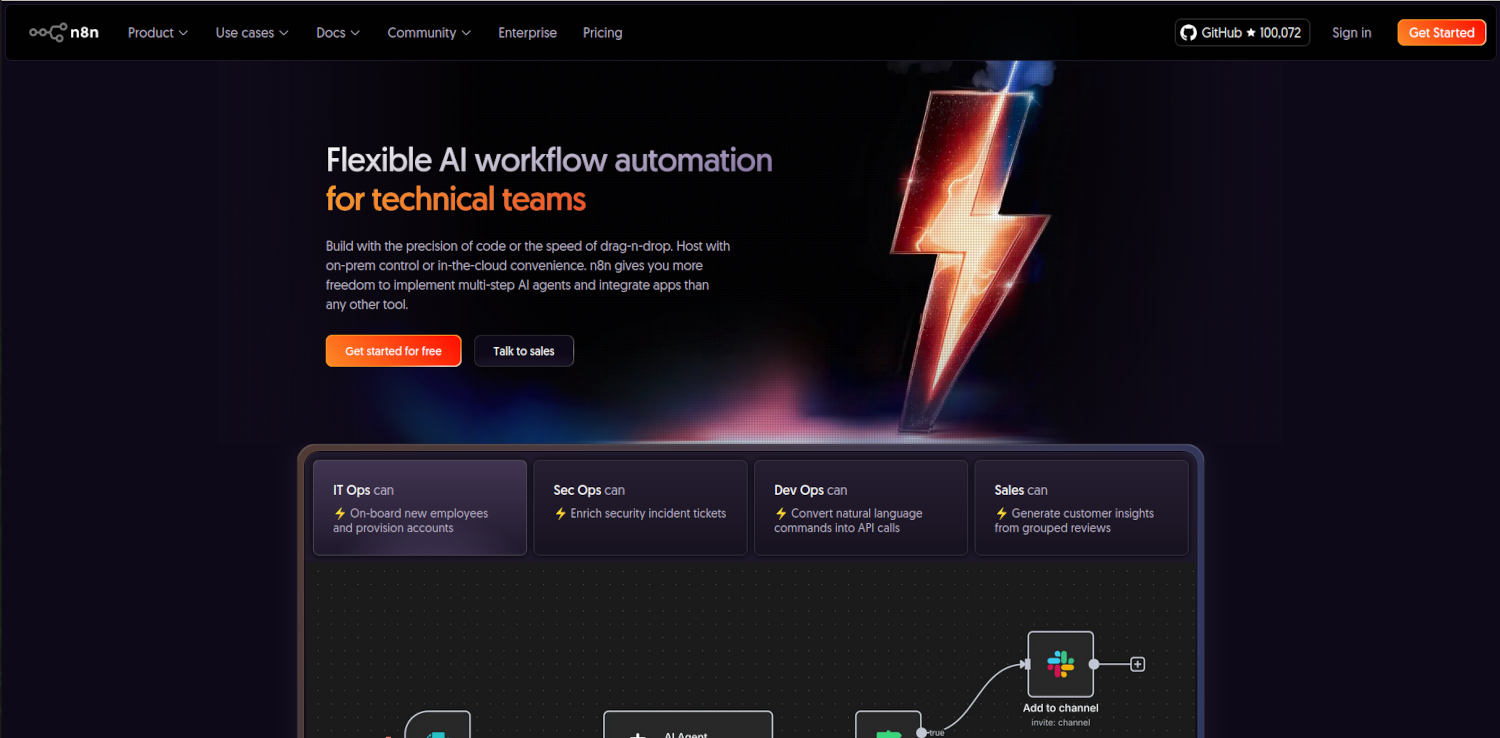
If you’ve ever found yourself drowning in repetitive tasks or switching between tons of different apps just to keep your workflow moving, you’re not alone. Modern workplaces and solo entrepreneurs alike have been searching for smarter, easier ways to automate those daily routines—and that’s where n8n comes in.
n8n has quickly become a favorite for tech enthusiasts and businesses looking for flexibility, power, and control over their workflow automation, without being locked into proprietary ecosystems or paying through the nose for every extra task. Whether you’re completely new to automation or a developer looking to dive deeper, understanding what n8n brings to the table will help you unlock a more streamlined, efficient way of working.
What is n8n?
n8n (pronounced “en-eight-en” or sometimes “nodemation”) is an open-source, low-code workflow automation platform built with Node.js. It functions as a highly adaptable digital glue, connecting your favorite apps, services, databases, and tools to automate pretty much anything you can imagine. Its self-hosted nature and source-available license give users the freedom to run it wherever they prefer—cloud, on-premises, or even on a Raspberry Pi at home.
The magic of n8n lies in its combination of a drag-and-drop, visual workflow builder, which is approachable for newcomers, and a deep level of customization for more technical users. You can start simple, automating things like emails, notifications, or social posts with no code. But if you want to do some heavy lifting, n8n lets you drop in JavaScript or even Python code wherever you need—making it just as attractive to developers as to no-code enthusiasts.
Born out of the frustration with restrictive automation tools, n8n was created by Jan Oberhauser in Berlin to provide maximum control, privacy, and extensibility. The project now boasts a massive community and more than 100,000 stars on GitHub, signaling just how popular it has become for those looking to reclaim ownership of their automation stack.
How Does n8n Work?
At its core, n8n revolves around the concept of “nodes” and “workflows.” Each workflow is a series of connected nodes, where each node represents a specific action or trigger. These nodes might be things like sending an email, pulling data from an API, posting a message in Slack, or transforming a dataset with code.
Here’s a quick breakdown of the two main types of nodes:
- Trigger nodes: These kick off your workflow in response to an event—a new row in a spreadsheet, a webhook ping, a scheduled time, etc.
- Action nodes: Everything that happens after the trigger: sending notifications, updating records, writing code, moving files, and much more.
All of this is managed through a user-friendly visual interface, which lets you connect nodes like puzzle pieces, defining data flows, logic, and branching conditions with just a few clicks. For most common automations, you won’t need to touch a line of code. But whenever you hit a unique challenge, n8n steps up: you can inject JavaScript (or Python, for self-hosted users) right into your workflow for full flexibility.
Thanks to its event-driven architecture, n8n supports both real-time triggers and scheduled automations, making it suitable for use cases ranging from basic alerts to highly complex, multi-step business processes.
Main Features and Capabilities
n8n isn’t just about connecting a few apps; it’s about providing a foundation to automate everything from the simplest to the most advanced processes. Here are some features that stand out:
- Over 1,250 workflow templates and hundreds of built-in integrations: Get up and running quickly without reinventing the wheel.
- Self-hosting: Run n8n on your own infrastructure for complete data privacy and control.
- Open source core: Dive into the code, tweak nodes, and even build your own integrations as needed.
- Visual builder: Drag, drop, and configure nodes without writing code—unless you want to!
- Advanced logic support: Split branches, handle errors, use environment variables, and modularize frequently-used logic for big workflows.
- Support for custom code (JavaScript and Python): Perfect for tailored data manipulations or advanced AI/ML-powered processes.
Common Use Cases for n8n
One of the coolest things about n8n is its versatility—there really aren’t many limits to what you can automate. Some practical scenarios you’ll find out in the wild include:
- Notifications and Alerts: Automatically send messages via Slack, email, or SMS whenever an important event happens—like a new customer order or a system error.
- Data Synchronization: Keep your CRM and project management software in sync; update Google Sheets with new sales leads, or sync contacts between different tools to avoid duplication and errors.
- Invoice and Payment Processing: Automate recurring payment retries, trigger fraud checks, send invoices post-payment, or keep your accounting system in the loop.
- Reporting Automation: Collect data weekly, generate reports, and send fresh insights to your team—without having to pull data manually every single time.
- Web Scraping and Data Collection: Gather, structure, and push data from websites into your favorite database or Google Sheets for research, price tracking, or competitive analysis.
- Smart Home Automation: Integrate your IoT devices to trigger routines—like adjusting thermostats and lighting—based on your location or schedule.
- AI-Powered Workflows: Build Retrieval Augmented Generation (RAG) pipelines, connect custom models, or automate LLM-driven data processing and enrichment tasks.
- DevOps Automation: Integrate with GitHub and JIRA to automate code tests, update tickets, and notify teams of milestone events.
The truth is, if it has an API, n8n can probably automate it. For businesses in fields like e-commerce, SaaS, marketing, data science, and operations, this opens up a huge range of possibilities.
The Visual Workflow Builder
Setting up workflows in n8n is a visually-driven process that makes complex automations approachable, even for those just starting out. You start by dropping in a trigger node—maybe a webhook or a scheduled Cron job—then add action nodes to handle everything from sending emails and updating spreadsheets to making API requests or executing database queries.
Branching, looping, and error handling are all right there in the editor, making even multi-path automations easy to follow. Each node is configured with simple forms, and you can preview or test outputs as you build. Plus, if you ever get stuck, there’s a huge library of ready-to-use templates and a vibrant community willing to help.
Low-Code, but with Developer Power
n8n embraces a “low-code” approach: It’s easy to use for non-developers thanks to its drag-and-drop interface, but it doesn’t box you in if you want to go deeper. For developers (or those ready to experiment), n8n treats code as a first-class citizen. This means you can write JavaScript (and, for self-hosted users, Python) directly in dedicated code nodes, or even sprinkle code snippets within the configuration of other nodes.
Here’s why this matters:
- No arbitrary limits: If templated logic can’t handle your use case, writing code opens up essentially endless possibilities.
- Access to external packages: In self-hosted n8n, you can use npm packages inside JavaScript code nodes, allowing you to leverage popular libraries for everything from data transformation to API authentication.
- Python support: Since February 2023, n8n lets you execute Python using Pyodide (currently only in code nodes). This bridges the gap for data scientists and those integrating machine learning workflows.
This hybrid approach means n8n caters to everyone—from the automation novice to the script-happy pro.
Integrations and Extensibility
n8n’s integration library is extensive and always growing. Out of the box, it connects with popular tools like Slack, GitHub, Google Sheets, databases, CRMs, marketing platforms, and much more. If you need something not included, the community has you covered—there are hundreds of community-contributed nodes, and you can even build your own custom nodes if you want to extend the platform further.
For developers, n8n’s open-source Node.js foundation offers full flexibility to tweak, enhance, or build any integration required. If your use case is truly unique, you’re never stuck waiting for an official update—just dive into the code, tweak a node, or publish your enhancement for others to use.
Self-Hosting, Security, and Data Control
One thing that sets n8n apart from competitors like Zapier or Make is its self-hosted, open-source nature. You’re free to deploy it wherever you want—on your company’s private servers, in the cloud, or even on a personal machine for experimentation. This puts you in complete charge of your data, ensuring compliance with internal policies or external regulations (like GDPR).
For those who’d rather skip server management, n8n also offers a cloud-hosted version with all the same power and flexibility, but as a fully managed service. The choice is yours: run it yourself for free (aside from whatever server costs you incur), or pay for the convenience and scale of n8n Cloud.
Comparing n8n with Other Automation Tools
Zapier, Make.com, and Pipedream are all well-known names in the automation space, but n8n carves its own path. Let’s look at some head-to-head differences:
- Customization and Control: n8n’s open-source approach means you can always customize, extend, or self-host—something closed-source competitors don’t allow.
- Pricing: n8n can be used entirely for free if you self-host, and even the cloud plans are competitively priced. Zapier, especially for complex workflows, can get much pricier due to per-task charges.
- Technical Depth: n8n welcomes code at every layer, enabling advanced use cases beyond what’s possible in most pure no-code platforms.
- Integration Library: Zapier still leads in number of supported apps, but n8n’s list is growing fast—and when you consider custom code and community nodes, the “support” gap shrinks significantly.
- Ease of Use: Zapier is arguably easier for complete beginners, but n8n’s visual workflow builder is intuitive once you’ve tried it, and its documentation/community are top-notch.
Getting Started with n8n
Launching n8n is refreshingly simple, whether you’re deploying locally for testing or setting up a robust production environment. If you have Docker installed, you can get the n8n editor running with a single command, then visit your browser at http://localhost:5678 to start building workflows immediately. For those ready to go big, n8n supports deployment on virtual private servers (like Hetzner or DigitalOcean), private networks, or Kubernetes clusters for high availability and scaling.
First workflow? Start with something simple—a webhook trigger sending a Slack message or logging data to Google Sheets, then keep remixing as you get more comfortable. n8n makes it easy to import/export workflows as JSON, so you can collaborate with your team, back up your automations, or share templates with the broader community.
Key Best Practices for Building Reliable Workflows
n8n’s flexible nature means there are some key strategies to ensure your workflows are robust and maintainable:
- Modularize: Break large automations into smaller, reusable workflows to keep things tidy and adaptable.
- Environment Variables: Use them to store API keys or sensitive info, making it safer and easier to migrate workflows between environments.
- Version Control: Export workflows and store them in Git or similar systems for rollback and collaboration.
- Error Handling: Plan for failures with optional branches, error notifications, and logging—this keeps your automations humming even during hiccups.
Community, Ecosystem, and Learning Resources
n8n owes much of its rapid growth to a passionate global community. The official forums are full of helpful members, open Q&A, and new node contributions. There’s a constant flow of blog posts, guides, and video walkthroughs from users of all backgrounds, as well as frequent product updates direct from the development team.
Learning n8n is easier today than ever: Beyond official documentation, you’ll find Medium articles, tutorials from hosting providers like Hostinger, integration guides for popular services, and even developer deep-dives reviewing the open codebase for custom deployments.
If you run into a unique challenge, chances are someone in the community has faced it before—or will be excited to help solve it with you.
Pricing: Free vs. Cloud, Community vs. Enterprise
n8n’s pricing structure is another major selling point: It’s free for almost everyone running their own (community edition) server, as long as you’re not exposing it directly as a SaaS platform for your customers. Install it locally, on a VPS, or anywhere else, and only pay for the hosting itself. For those who prefer a hands-off approach, n8n Cloud offers fully managed hosting with generous plans—currently starting at $20/month for the Starter plan and scaling up to $50/month for pro features and collaboration.
The enterprise edition offers advanced features (like management, security, and compliance tools), but for most individual users and small teams, community edition provides nearly all the functionality you’ll ever need.
The cost of running n8n depends almost entirely on the resources of your hosting solution. A basic VPS can handle plenty of workflows for small to mid-sized projects, while scaling up is straightforward for larger needs.
The key takeaway is that n8n democratizes automation—giving everyone from solo entrepreneurs to large organizations the power to build creative, reliable, and highly tailored workflows. With its vibrant visual interface, advanced scripting support, affordable pricing (including a truly free tier), and a supportive community, n8n is a serious alternative to established players like Zapier and Make, especially for those who value user control and extensibility. With the growing focus on privacy, open-source tools, and AI-powered automation, it’s no wonder n8n is becoming the go-to choice for the modern era of workflow automation.